🔴 Live: Build SWIGGY Clone with React JS & TAILWIND CSS | Beginner Web Development Project
Table of Contents
Adorned with jargons pertaining to live programming, called live coding, this live preparation conducted by Bhagirath Giri focuses on developing the Swiggy clone application based on the React JS and Tailwind CSS. This project will indeed help persons with no prior understanding of web development fundamentals to get a hands-on experience, developing a responsive UI. Bu the end of this tutorial, you will just have what it takes to take off in web developments.
1. Introduction and Session Goals to Build SWIGGY Clone with React JS & TAILWIND CSS
The instructor introduces the session, mentioning the primary focus on creating a React app that resembles Swiggy’s UI.
2. Setting Up a React Project
The process to create a React app using Create React App is explained, including necessary pre-installations and package installations. This set up is crucial as it lays the groundwork for developing a dynamic web application where you can practice coding your components.
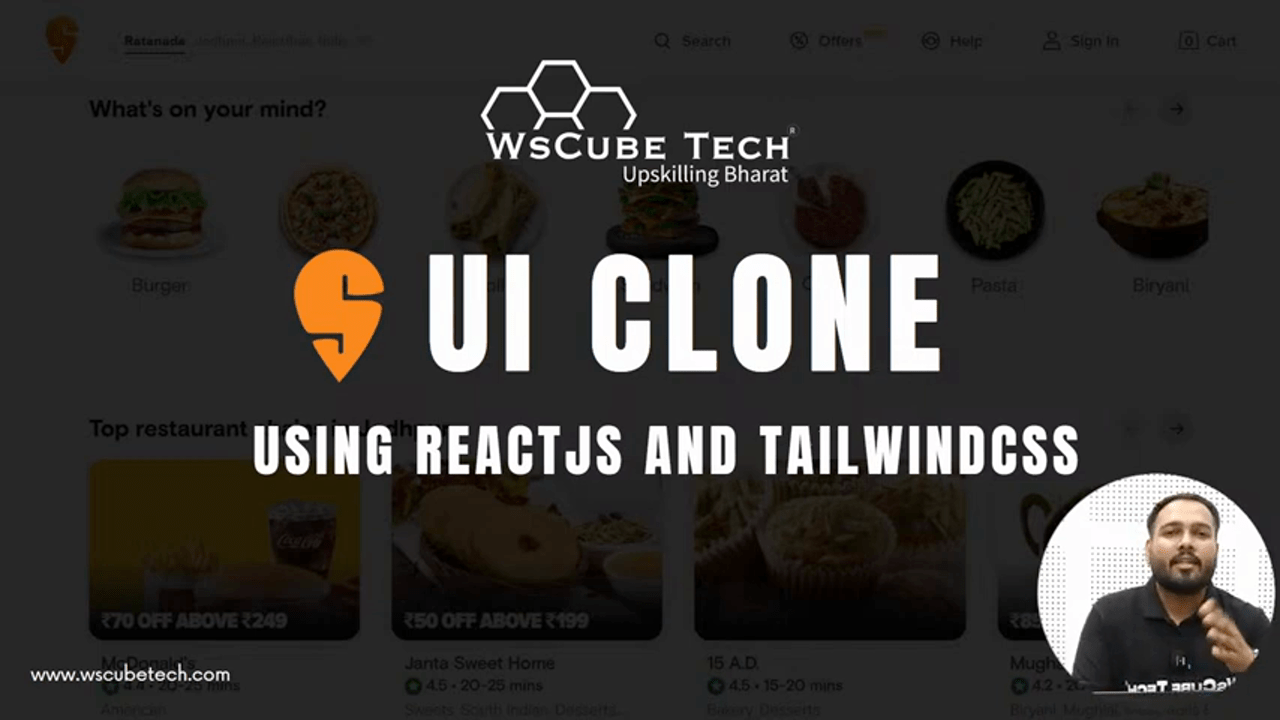
3. Installing Node.js and Visual Studio Code
The installation of Node.js is accompanied by detailed steps on setting up Visual Studio Code as the main code editor. Node.js is a vital component for running JavaScript code outside the browser, and VS Code provides a powerful editing environment for building React applications.
4. Creating React Components
The session progresses to creating functional React components, where the instructor discusses the use of props for passing data. Components are the building blocks of a React application, and understanding how to create and manage them is fundamental to mastering React development. Practical examples showcase the simplicity and effectiveness of component-based architecture.
5. Integrating Tailwind CSS
Next, the focus shifts to integrating Tailwind CSS into the project. The demonstration emphasizes its dynamic styling capabilities, enabling developers to style their components with utility-first CSS classes. Tailwind CSS is an excellent tool for building responsive designs without writing extensive CSS, aligning perfectly with modern web development standards.
6. Coding the Swiggy Clone Layout
The instructor discusses coding the layout of the Swiggy clone. This includes the setup of various UI components and aligning them strategically using CSS layout techniques like Flexbox. Organizing the visual structure is crucial for creating user-friendly applications that enhance user experience.
7. Managing State and Making API Calls
A major aspect of building dynamic applications is managing state effectively. The instructor details implementing state management through React hooks and fetching data from an API. This integration allows the application to display live data and provides an interactive experience for users, showcasing React’s strengths in building robust web applications.
8. Creating a Slider for Categories
The tutorial continues with coding for a slider that displays restaurant categories. This dynamic feature demonstrates how to use props and rendering lists in React, offering a glimpse into how modern applications enhance usability with engaging interfaces.
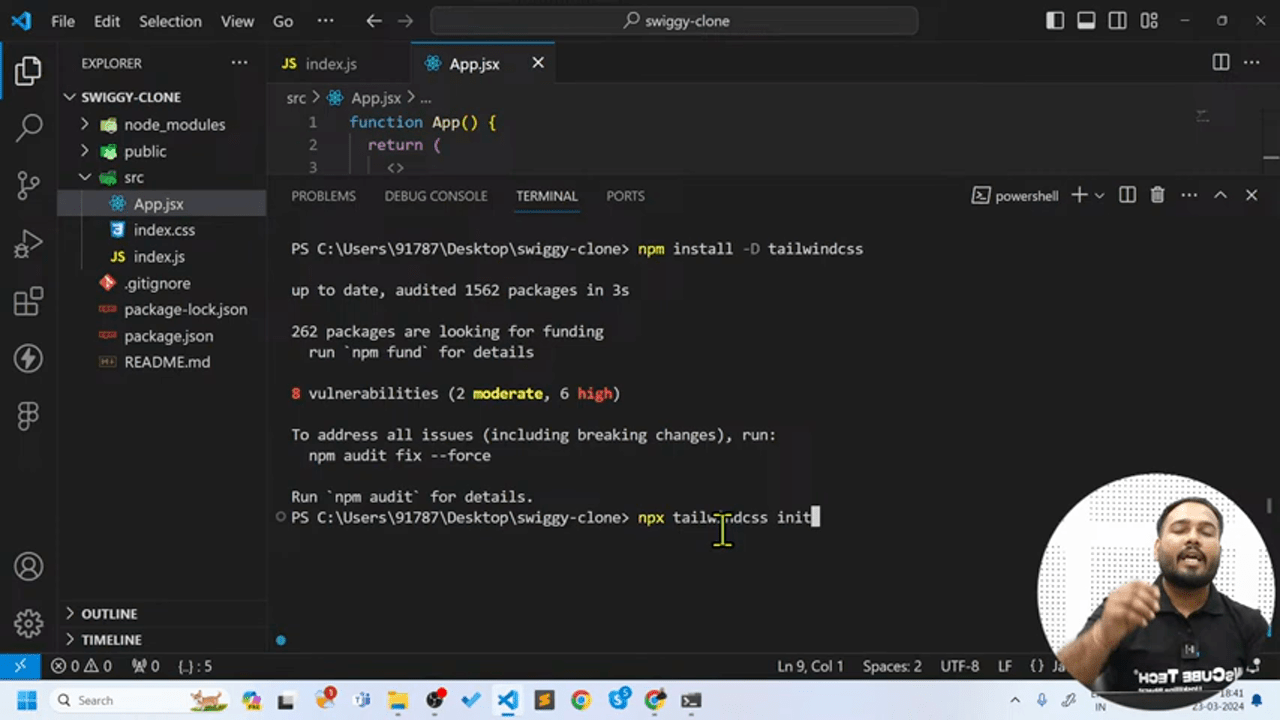
9. Further Course Offers and Conclusion: Build SWIGGY Clone
As the session comes to a close, the instructor discusses exciting opportunities for enrolling in further courses to deepen your understanding of React and related technologies. The takeaway is clear: building web applications is a thrilling journey, and there are always new functionalities to explore. Participants are encouraged to share the video and engage actively, fostering a learning community.

Hey Sherman,
Cool walkthrough on building a Swiggy clone! 😄 It’s super helpful seeing how to set up everything from scratch with React and Tailwind CSS. Quick question – when using Tailwind, how do you handle custom themes or unique styles not covered by their classes?
Also, I recently explored some JS tricks over at Sebbie.pl, which might be interesting alongside your project. The site’s got neat insights on similar topics.
Thanks for making such a detailed guide! 🎉
Cheers,
Mireille