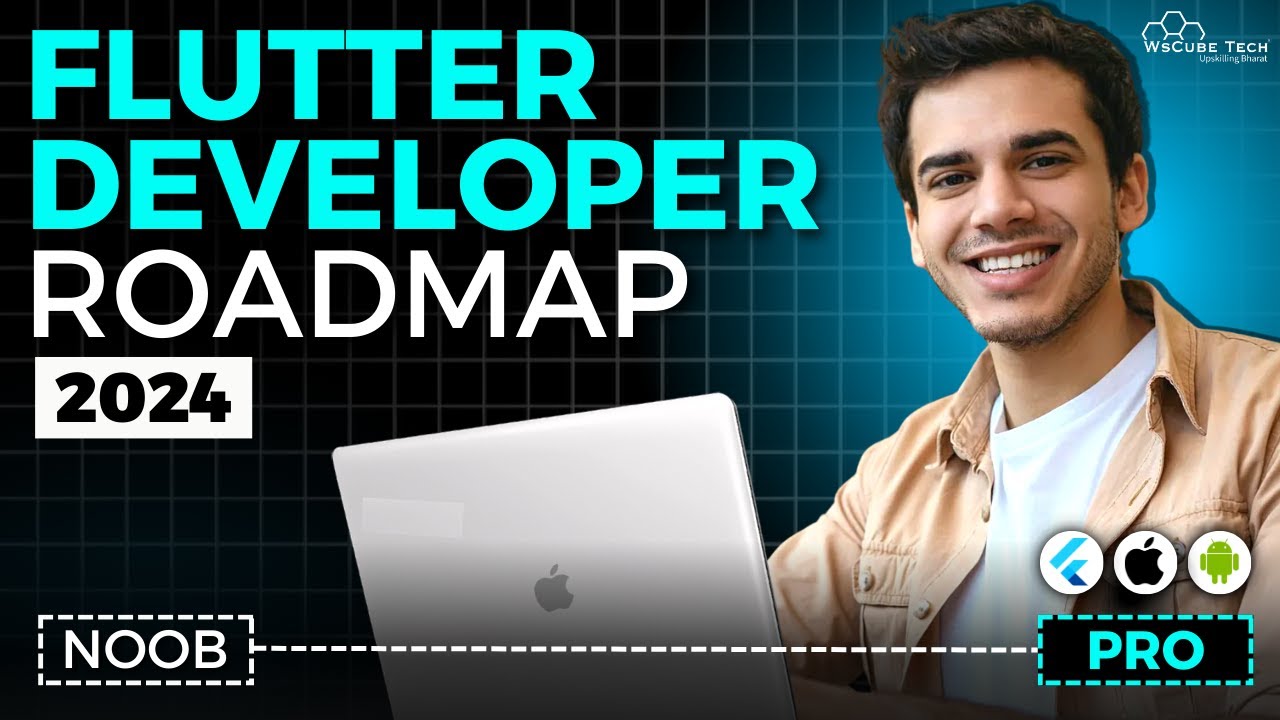Flutter Roadmap for Beginners 2024 🚀
Flutter has been among the widely used frameworks for developing mobile applications in recent times. This blog will explain the necessary actions and prerequisites for getting started with Flutter in the year 2024. If you are just starting out or have intermediate level programming skills, this Flutter Roadmap will, with precision, put you on a smooth path to learning and developing apps with Flutter preparing you for employment in the industry.
System Requirements 🖥️
In starting off on the path of flutter development, the first thing you need to do is to get the right system specifications. The Barrier to entry will thus be of utmost importance for anyone venturing in application development. When developing applications in Flutter, you have the option of either a portable computer or a desktop computer. Either of the options shall be able to support flutter setup.
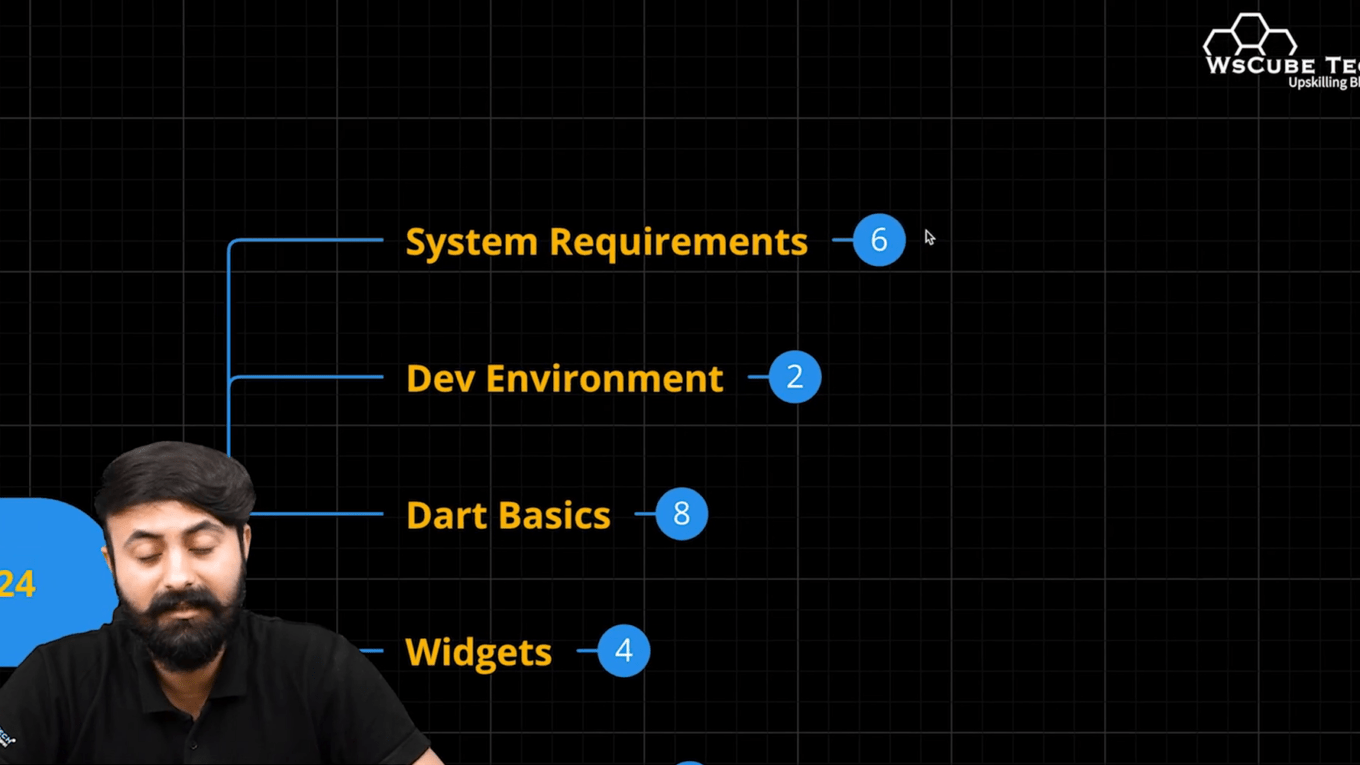
If you are still a student while obtaining a degree, it is best to use the default setup. If, however, such requirements have already been fulfilled and you are not transitioning into employment instantly, a better setup is most welcome. With the increase in experience and precession in Flutter, it is expected that you will upgrade your laptop with time. The most minimal RAM is 4GB while the best to target is 8GB. Though it can operate on 2GB of RAM, your experience will be better with a higher amount.
For frequently used desktop configs a minimum 256GB SSD is advised, while the maximum effective amount is optimal of 512GB. When it is possible, using Mac system would also have advantages, especially when testing applications on iOS apps.
Development Environment Setup 💻
When your system is ready with the appropriate hardware and software, the next step is preparing the development environment. There are two main options within this: Visual Studio Code (VS Code) and Android Studio. If you are coming from a web background, VS Code might be more probable your choice. At the same time, if your background is in application development, Android Studio would be more intuitive. In addition both IDEs have similar Flutter related features.
However productivity can be improved through the right use of IDE. In my case of developing mobile applications, many prefer to work with Android Studio as their primary IDE due to the numerous features supporting development of mobile applications.
Learning Dart Programming Language 📚
Dart is the main language that has been utilized in Flutter Roadmap. Learning Dart is important since it is the basis for developing Flutter applications. In short, the more you understand the fundamentals of Dart, the less the likelihood of facing loads of problems in the course of app development.
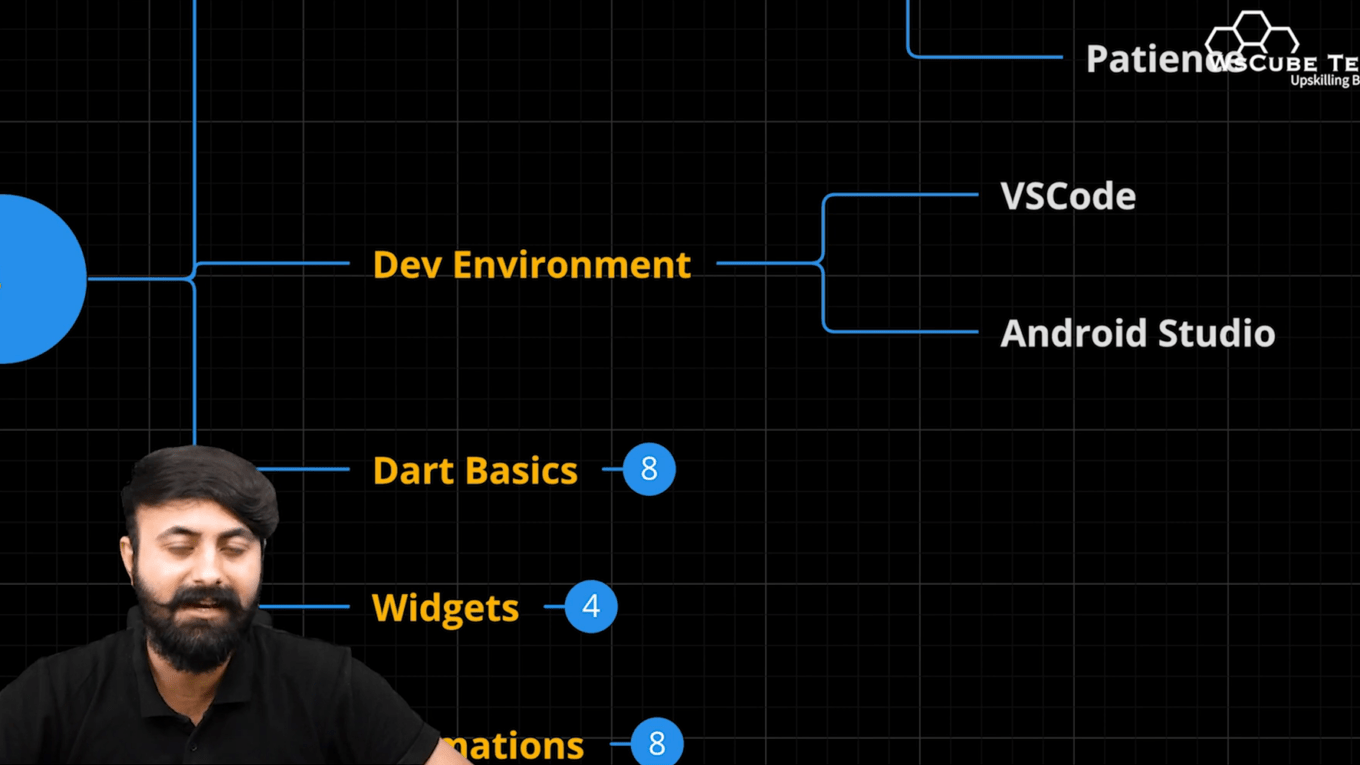
Your first steps in the Dart programming language should include variables ,data types,operators, control flow and functions. You should also get acquainted with OOP including classes, inheritance, interface, polymorphism. Such concepts will enable you to create a strong foundation on building Flutter.
Widgets and UI Components 🎨
In Flutter, everything is a widget. Understanding the widget catalog is essential for building user interfaces. Familiarize yourself with the various types of widgets, their lifecycle, and how to manage state in your applications.
Start by learning about stateless and stateful widgets. Knowing when to use each type is crucial for effective UI design. Once you have a grasp on basic widgets, you can start creating custom widgets to reduce redundancy in your code.
Animation in Flutter 🎉
Animations can significantly enhance the user experience of your applications. Flutter Roadmap provides both explicit and implicit animations. Understanding how to implement these animations is essential for creating fluid and engaging applications.
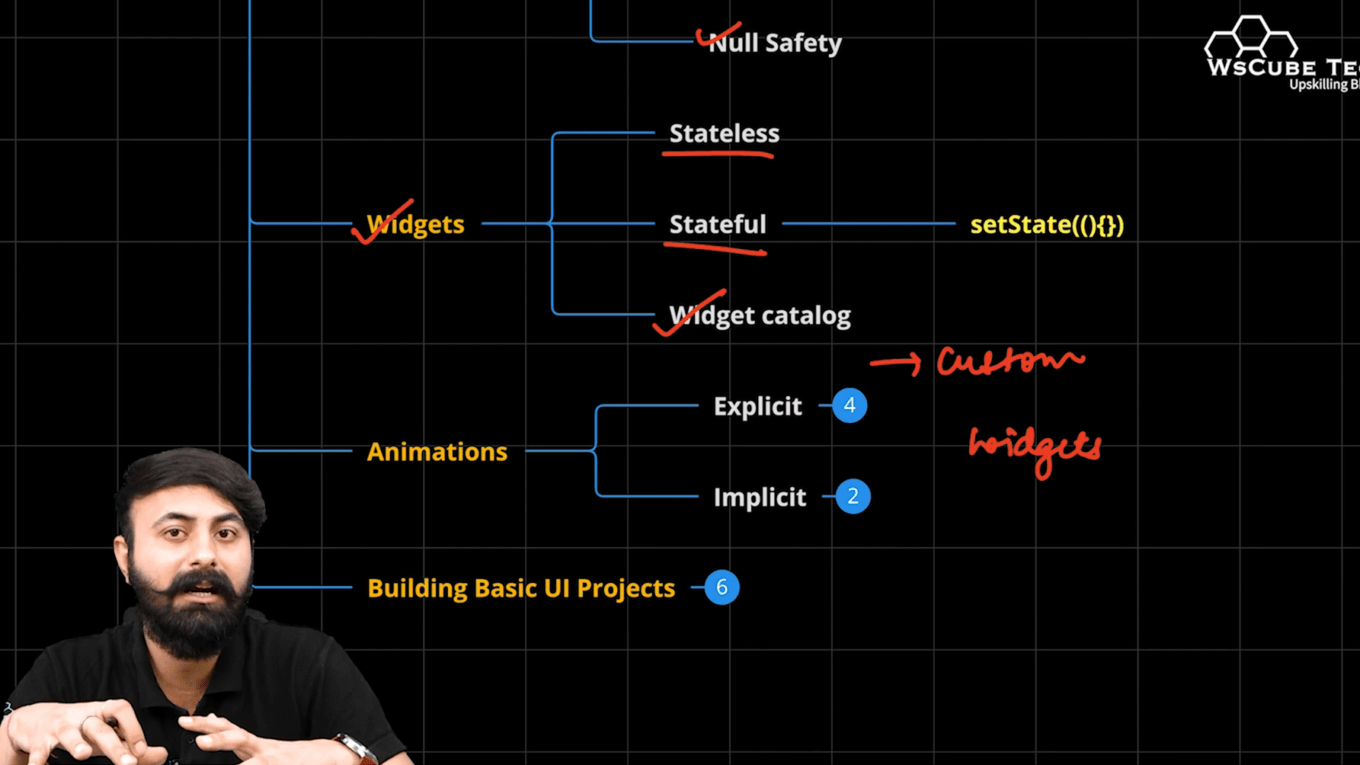
Explicit animations give you control over the animation process, while implicit animations offer pre-built options that are easy to implement. Learning how to use these animations will add a professional touch to your applications.
Building Projects and Practical Experience 🛠️
As you learn, it’s important to apply your knowledge through practical projects. Start with building simple UIs and gradually work your way up to more complex applications. This hands-on experience will solidify your understanding of Flutter and help you build a portfolio.
Focus on creating login screens, dashboards, and other interactive components. Use resources like Dribbble and Pinterest for design inspiration. Completing 5-6 projects will give you the confidence to tackle larger applications.
Data Management in Flutter Roadmap 📊
Once you are comfortable with the UI, it’s time to learn about data management. Understanding how to handle data—both online and offline—is crucial for building functional applications. You will need to learn about local storage options like Shared Preferences and SQLite, as well as cloud services for online data management.
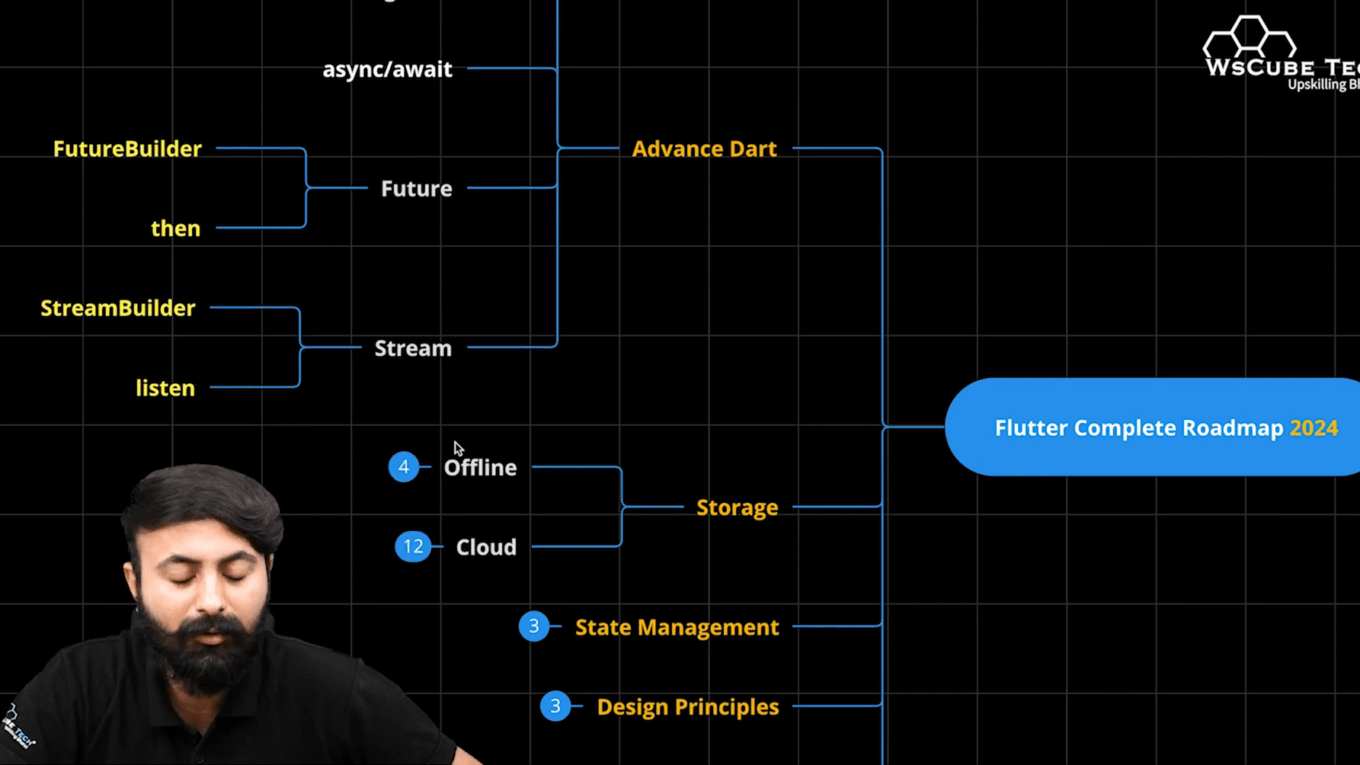
Familiarize yourself with popular cloud services such as Firebase, which allows you to manage real-time databases, authentication, and file storage seamlessly. This knowledge will be invaluable as you develop applications that require user interaction and data handling.
State Management Concepts ⚙️
Effective state management is vital for larger applications. In Flutter, you can choose from various state management solutions like Provider, Riverpod, or Bloc. Understanding the best use cases for each will help you manage your application’s state efficiently.
Learn how to separate concerns within your app, which leads to better scalability and testability. This will allow you to manage global states effectively, especially when your application grows in complexity.
Testing Your Flutter Applications 🧪
Testing is a crucial part of app development. Create unit tests, widget tests, and integration tests to ensure that your application works as expected. Writing tests as you develop will help catch bugs early and improve the overall quality of your code.
Establish a habit of writing test cases for your code. This will save you time and effort in the long run, especially when making changes to your application.
Deployment and Hosting 🚀
The last step is the Flutter Roadmap. How can I publish my Flutter apps on platforms like Google Play Store and Apple App Store. After this, you will need to create some accounts and sign the applications and go through the processes that are required by the respective platforms for app submission.
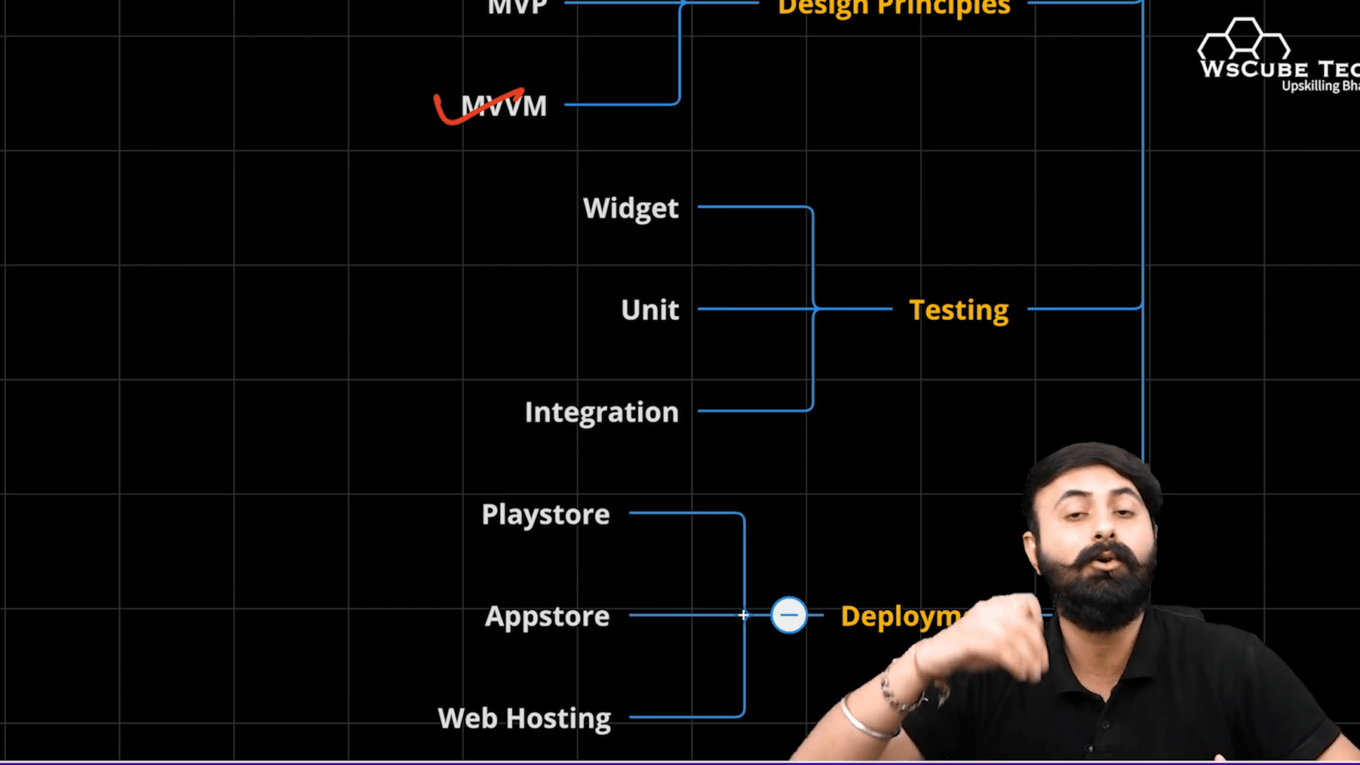
Furthermore, if you use Flutter to create web applications, make sure to learn about hosting solutions that will enable users from anywhere in the world to use your app.
Additional Skills: AI Integration 🤖
Come the year 2024, the use of certain AI tools shall see the optimization of productivity during the development process. Know the use of such tools while coding such as ChatGPT, and the use of FlutterFlow for the automation of the UI design. This will reduce the work load that you have and enable you to concentrate on tasks that are more highly involved.
Incorporating these tools in a modern way will help you become a better developer and help you stay relevant in the job search.
Responsive and Adaptive Design 📱
Last but not least, do not forget to make sure your applications are both adaptive and responsive. It means that your app should be in a good working order on different devices and screens. Make use of Flutter’s layout builder features and media query ways for having more flexibility in the user interface.
With these steps, all the tools needed for a successful start in the Flutter app development course will be acquired. Keep in mind that practice and gaining knowledge are the secret herbs of trade. Happy coding!