Grow Fast on YouTube with TubeBuddy – 7 Free Viral Tips
Table of Contents
- Introduction to TubeBuddy
- Installation of TubeBuddy
- Overview of TubeBuddy Features
- Using the TubeBuddy Dashboard
- Keyword Explorer Functionality
- Video Topic Planner
- Click Magnet Feature
- Video Performance Analysis
- Conclusion and Recommendations
📘 Introduction to TubeBuddy
As the number of content creators increases, the challenge to be noticed on YouTube is increasingly becoming arduous. This is where TubeBuddy comes in; a smart browser extension built for the distressing task of managing YouTube channels. This tool will speed up your video production time, maintain the promotion of your videos, and help you increase the number of subscribers. In the following blog post, we focus on the ways through which TubeBuddy can be put to use; in particular, we discuss seven viral settings common for all YouTubers!

⚙️ Installation of TubeBuddy
To harness the power of TubeBuddy, the first step is installation. TubeBuddy is a free browser extension compatible with popular browsers like Chrome, Firefox, and Edge.
- Go to the TubeBuddy website.
- Click on the “Install Free on Chrome” button or equivalent for your browser.
- Follow the on-screen instructions to add the extension.
- Log in using your YouTube account to sync TubeBuddy with your channel.
After completion of installation, TubeBuddy features will be visible within the Youtube interface which makes it easy to use them.

✨ Overview of TubeBuddy Features
TubeBuddy offers a suite of features that significantly streamline YouTube channel management. Some key functionalities include:
- Keyword Explorer: Analyze keywords, tags, and search terms.
- Thumbnail Generator: Create eye-catching thumbnails.
- Tag Explorer: Discover popular tags related to your content.
- Card and End Screen Templates: Easily add interaction pop-ups.
Utilizing these tools can lead to better visibility and increased engagement on your videos.
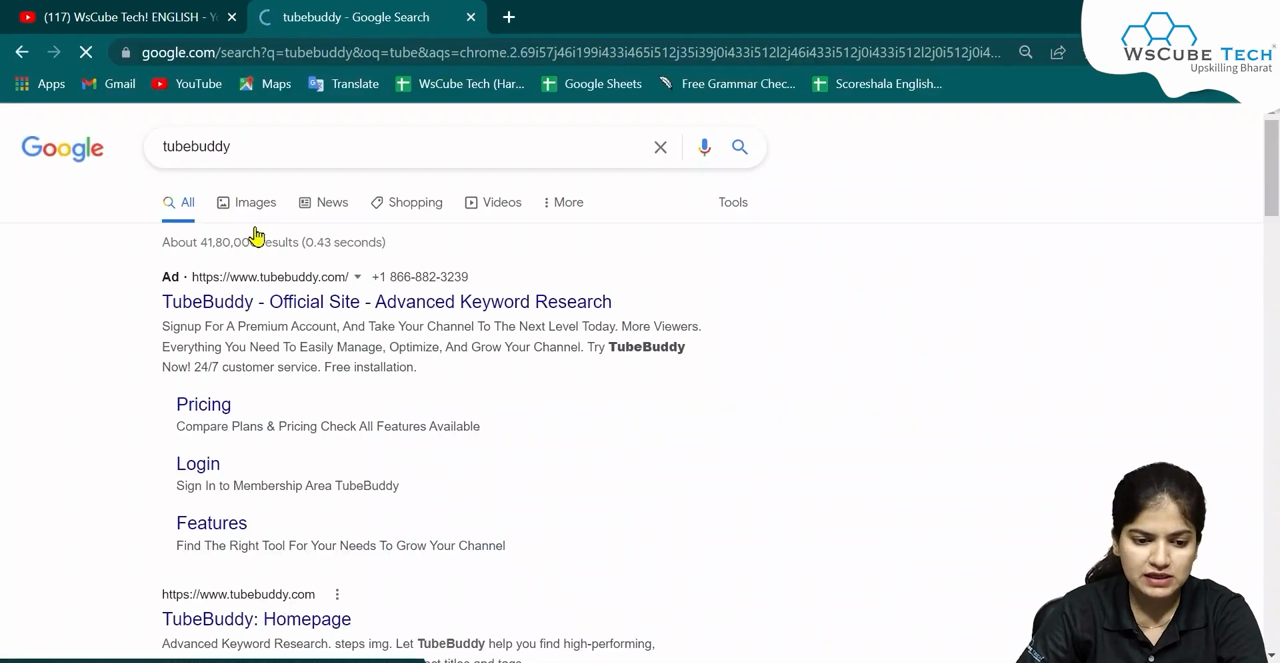
📊 Using the TubeBuddy Dashboard
The TubeBuddy Dashboard serves as your command center for managing your channel. It provides access to various tools and metrics that can help you understand and improve your video content.
- You can view analytics related to your channel’s performance.
- Track real-time statistics for published videos.
- Access optimization recommendations based on your video tags and descriptions.
Familiarizing yourself with this dashboard is key to effectively using TubeBuddy.
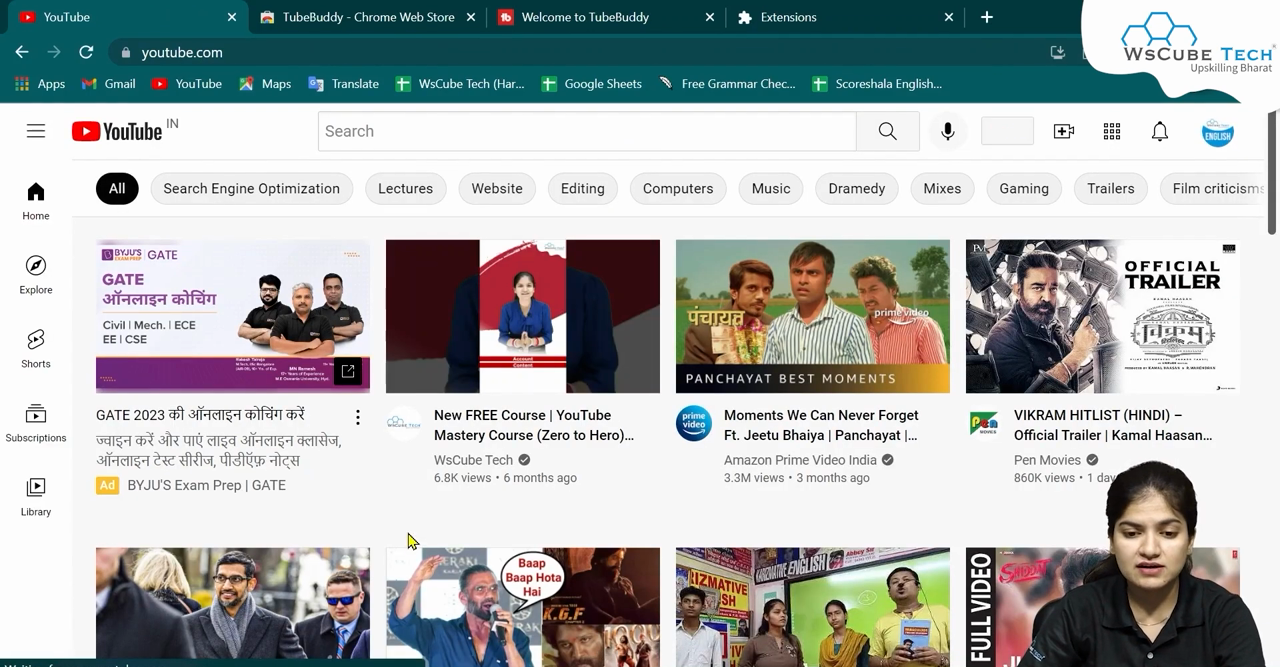
🔍 Keyword Explorer Functionality
The Keyword Explorer lets you analyze the potential success of your video ideas based on keywords. Here’s how it can help:
- Assess Competition: Understand how many videos are competing for your chosen keyword.
- Volume Metrics: Check the search volume data to see how many users are searching for a specific term.
- Discover Related Keywords: Find additional keyword opportunities based on your primary selection.
Utilizing this functionality ensures that your videos align with what users are searching for, giving you a strategic advantage!
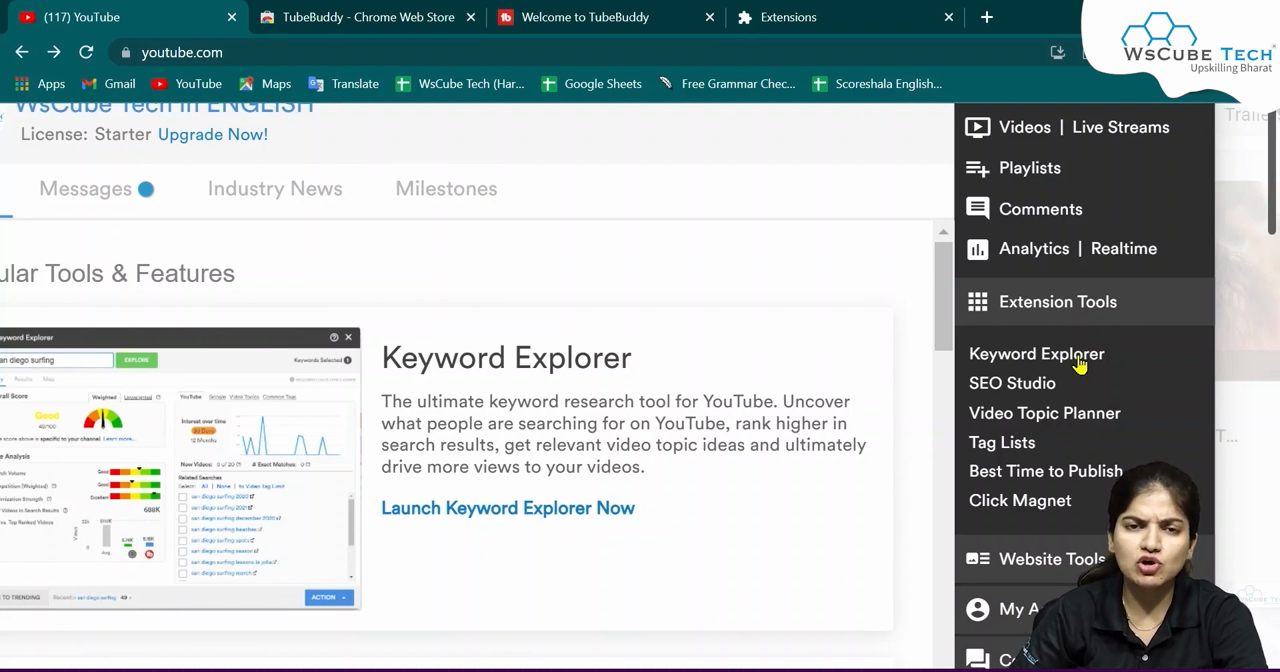
📝 Video Topic Planner
Stuck for content ideas? The Video Topic Planner helps you generate creative and engaging topics based on trending content and your chosen keywords. Here’s how to optimize your video creation process:
- Set filters based on your target audience.
- Identify topics that have maximum viewer interest.
- Keep track of suggested topics to ease the brainstorming process.
This planner is invaluable for both seasoned and starting content creators aiming to stay relevant in the fast-paced YouTube ecosystem.
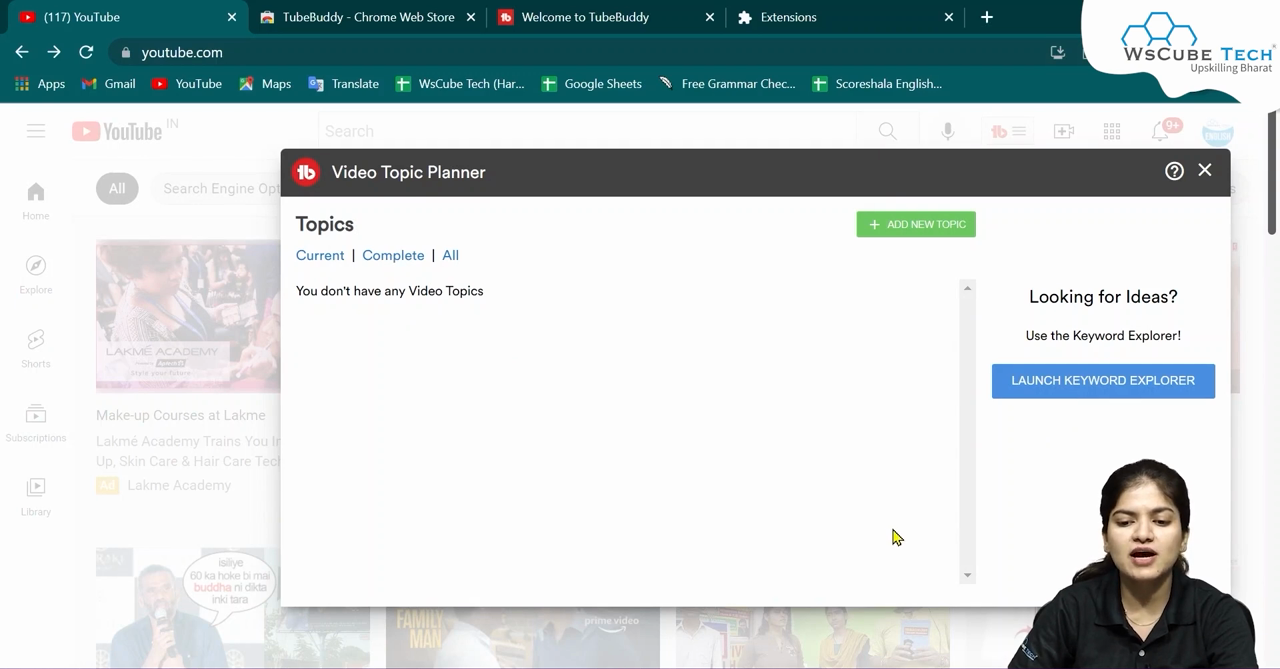
🖱️ Click Magnet Feature
The Click Magnet tool allows you to improve your video’s click-through rate (CTR) with compelling thumbnails and titles. Here’s how you can leverage it:
- Examine click-through metrics for your existing videos.
- Test variations of your titles and thumbnails for better performance.
- Utilize eye-catching templates to create engaging visuals.
Crafting attention-grabbing thumbnails and titles can significantly impact your video’s performance and attract more viewers.
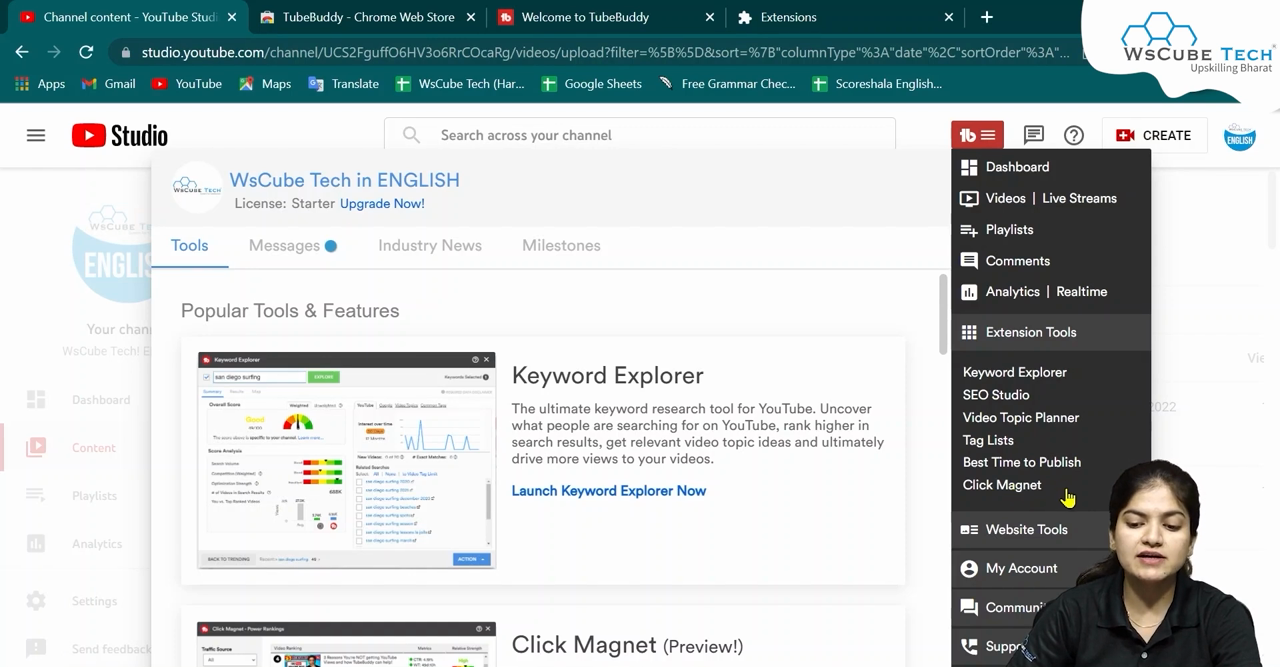
📈 Video Performance Analysis
The Video Performance Analysis tool gives you detailed insights into how your videos are performing across various metrics. Here’s what you’ll find:
- Watch time and audience retention rates.
- Engagement metrics like likes, comments, and shares.
- Comparison with similar videos to gauge performance.
Using this analysis, you can tweak your content strategy to better meet audience preferences and expectations, thereby enhancing viewer satisfaction.
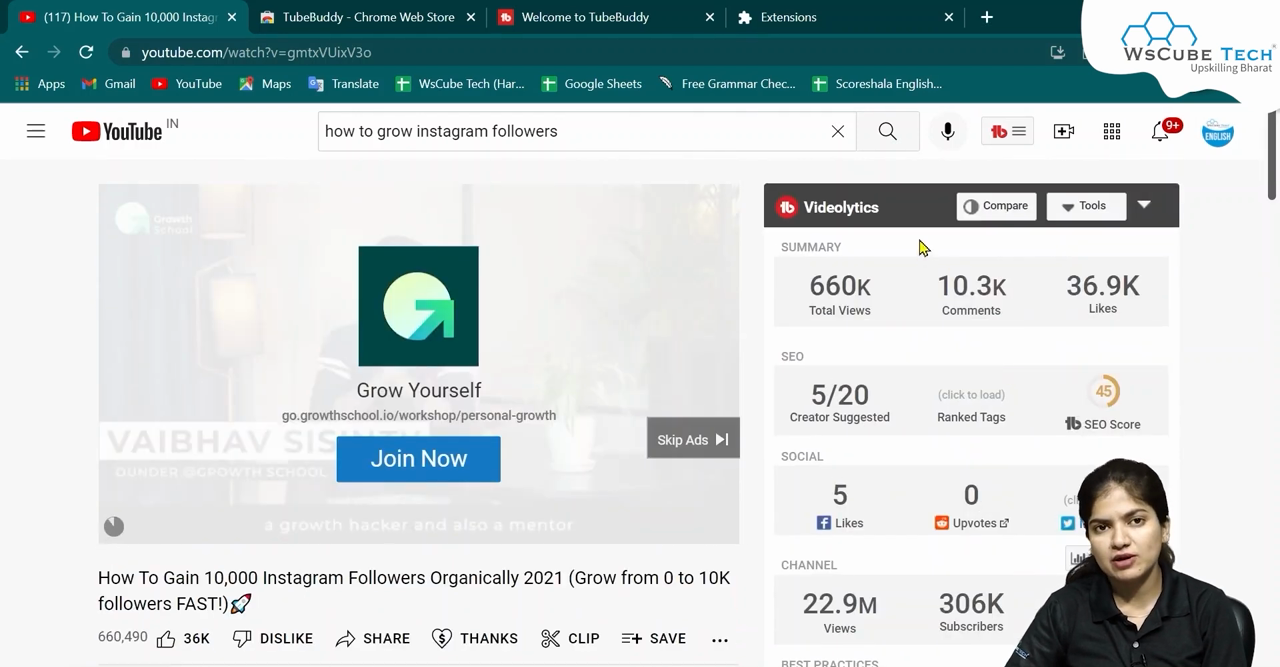
📝 Conclusion and Recommendations
In conclusion, TubeBuddy proves to be an extremely effective application for content creators seeking to polish their YouTube channels. The combination of various features discussed above, from selecting keywords to evaluating performance should improve one’s channel and even more the number of subscribers. To the beginners, we recommend the free version of TubeBuddy first and later upgrade to the paid version when they progress with their development. Have fun on YouTube.

